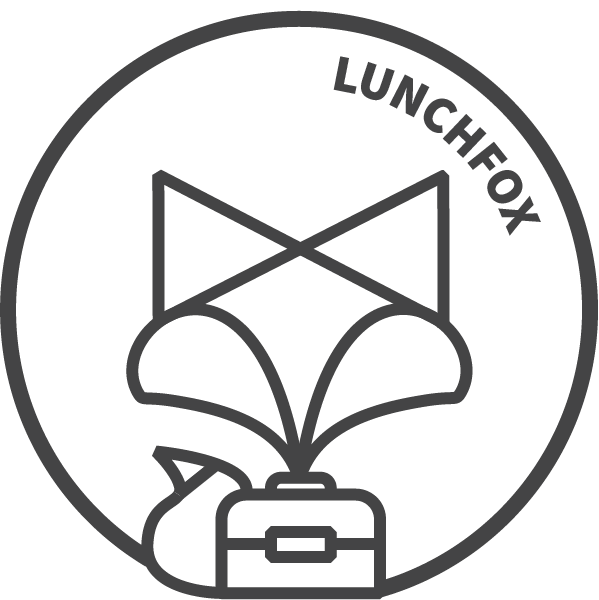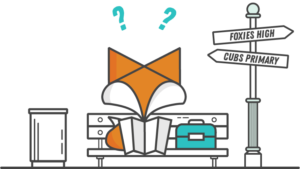
I'm using the app and looking for help...
You can change your own order up until midnight the night before delivery. From the home screen on your app, tap the order you want to change. Select ‘Change Order Date’ and choose a date from the drop-down options. If you miss the midnight cut off, or need to change your order on the morning of delivery, you can do so up until 8am by emailing info@lunchfox.com.au
If you need to cancel an order, you can either choose to change it to a new date (see previous FAQ) or, if you want to cancel altogether, you can request a refund by visiting the settings page and selecting ‘Cancellations and Refunds’
Most families choose to change their order to a different date. You can do this yourself up until midnight the night before delivery. The first FAQ will explain how to do this. Alternatively, head to the second FAQ for details on requesting a refund.
When building your lunchbox, you can add or remove items up until the point of payment. From the menu, you will see a ‘View Lunchbox’ button along the bottom. Tapping this will show you all current items in your order. To remove an item, either tap on it or swipe across and select ‘Remove’. To carry on building your lunch, press the x in the top right corner. To finish and pay, tap on ‘Add lunchbox to cart’ at the bottom.
Tapping on a date from the home screen of your app will show all paid and unpaid orders for that day. Alternatively, the cart icon along the bottom of the home screen will take you to a page that displays all ‘In Cart’ items i.e. orders that have not yet been paid for, and all ‘Upcoming Orders’ i.e. orders that have been paid for. An orange number will appear in the cart icon to show how many unpaid orders you have waiting to process.
If you do not see your child’s classroom/grade displayed on the drop-down menu, please select ‘Other’ for now. Your child’s order will arrive in a named bag, so school staff will make sure it finds them. Then, visit the settings page of the app and select ‘Contact Us’. This will take you to a form where you can alert us to the problem.
If your school isn’t listed, it means they are not offering the LunchFox service yet. Coming on board is very easy and totally free, so send an email to info@lunchfox.com.au and we’ll send you some information on how to get going.
Firstly, we’re sorry to hear that.
If you require a refund, visit the Settings page on the app and choose ‘request a refund’. You can also contact us on info@lunchfox.com.au.
From the settings page, select ‘My Account’ and then ‘Update Password’. You will be asked for your old password and for your new chosen password. If you have been logged out of the LunchFox app and cannot remember your password, select ‘Forgot Password’ and follow the steps. If you encounter any problems, email info@lunchfox.com.au
From the settings page, select ‘My Account’ and then tap on the arrow displayed on the card icon. Complete the form and then select ‘Update Payment Details’
If the café appears greyed out and you are unable to tap on it, this could mean a couple of different things. Either you have missed the order cut off time, you are looking at a day the café does not take orders or the café has reached it’s maximum order cut off. Not all cafes have a maximum order cut off, but, if your café does, you will be made aware of this when your school first comes on board. If you need any help, you can always email info@lunchfox.com.au for support.
You can do this in several ways. If you know the individual account manager for your school, you should have an email address for them. This will be their first name followed by @lunchfox.com.au Alternatively, you can email info@lunchfox.com.au and someone will be back in touch as soon as possible. Some families reach out over Facebook or Instagram. This is totally fine, but just be aware that we do not man these accounts as stringently as our email addresses.
Your LunchFox account can be deleted via the Settings (⚙︎) menu within the LunchFox app. Go to Settings > App Settings > Delete Account. After deleting the account, account data will be retained for 90 days, in this time the account can be restored by contacting support. After 90 days all account data will be permanently deleted.
What are parents asking...
Right away! Start off by getting in touch with us. You can email us at info@lunchfox.com.au, or you can complete the Register Interest form on our website. From there, we arrange a Zoom call with a representative from your school, explaining how LunchFox could work in your school environment. Once on board, we walk schools through the sign-up process (it’s quick and free!) and support you in finding a great local café or two!
Download a LunchFox information brochure from our website and hand it to your Principal and School Council reps. Tell them that we focus on healthy, nutritionally balanced food and highlight the fundraising element, too … your school will receive 5% commission from every order placed. You can also set up a free Zoom consultation with us, where we can answer all your questions.
Your order will be delivered in plenty of time for your child’s lunch break. The precise timing is an arrangement between your school and the cafe so please contact them should you require further detail.
Orders can be placed up to two weeks in advance. As well as showing last weeks’ orders, the app allows you to view and place orders for “this week” and “next week”.
Generally, you will have until midnight the night before to place an order, although this may change from café to café.
When setting up your child’s profile, simply choose from the list of allergy icons available, or provide specific allergy notes in the free text box if necessary. These will then be linked to your child’s profile and highlighted against their name when placing an order with a café.
Our lunchbox builder takes families through five food groups: cereals & grains, fruit, vegetables, dairy & alternative, meat & alternative. Every order is fully customisable, allowing you to avoid certain food groups and order more from other categories if necessary.
Orders can be cancelled up until 8am on the morning of delivery for a full refund. Simply go to the Settings Page on the app and choose ‘Request a Refund’. You can also contact us on info@lunchfox.com.au
If you do find yourself needing to edit an order slightly, ring the café before 8am on the day of delivery and see if they can accommodate this change. This will be at the discretion of individual cafés, as stock-take and staffing availability will need to be considered.
If you miss the 8am cut off time, you will need to call the café directly. Unfortunately, you will not be eligible for a refund as you order will likely already be in process.
What are schools asking...
Absolutely. We know that introducing something like this can be a big decision, so we offer all schools the chance to do a free trial period. You will sign a ‘trial period agreement’ and will still receive your 5% commission payments. Some schools may even choose to do a trial with just one or two year groups, before rolling out to the entire school. Slow and steady really can win the race!
No. You can choose to use LunchFox as much or as little as you want. If you have a canteen two or three times a week, you may like to use LunchFox on the remaining days. You may even choose to sign up for one or two days to begin with, in order to find your feet before offering families a full week.
Parents are able to use the app as and when they need it, in line with the number of days you sign up for. When conducting our initial research, we found that around 10% of families surveyed would use a service like this every day, with everyone else using it on more of an ad hoc basis. Schools may choose to conduct their own survey in order to ascertain how many families would use the app, helping you plan the storage and distribution process.
Only food that can be easily stored on school grounds will be available. We are essentially providing the same kind of ‘lunchbox food’ a child would usually bring to school. When signing up to LunchFox, cafes and food vendors will sign a contract stating this requirement. Our app is designed to offer fresh, healthy, child friendly food that is lunchbox appropriate. An example lunchbox may include a sandwich, rice crackers, sliced apple, carrot sticks and cheese cubes. Cafes will bag up the orders and provide cool packs, as a parent usually would when sending a lunchbox into school.
…nothing out of the ordinary. Orders can be stored on school grounds in the same way regular lunchboxes are. Depending on your layout, schools would either distribute orders to class straight away or keep in a room/hall for children to come and collect when needed.
Once a school signs up to the LunchFox app, they receive 5% commission from every order placed, even during a trial period. The more lunches ordered, the more funds that are raised for your school every month!
What are cafes asking...
Cafes keep 85% of their revenue when using the LunchFox app. With low overheads, we take just 10% commission from every order and give 5% back to the school to support their involvement.
This will depend on the size and number of schools you link with. Larger schools may link with three or four local cafes, sharing the workload and providing choice for their families. Cafes have the freedom to link to as many schools and they feel able to manage: your kitchen size and number of staff will dictate this.
When conducting our initial research, around 10% or families surveyed said they would use this service every day. Others would use it on more of a ad hoc basis. As an example, a large school of 700 students could potentially generate 70 orders a day. Split between a couple of cafes, you may be looking at 30 orders, sometimes more.
This will be decided upon by individual cafes, however, during our initial research we found that most families would pay around $10 per lunch.
Cafes take responsibility for bagging orders up, providing take away containers and cool packs as needed. Sustainability is a core value at LunchFox, so we ask that every effort is made to use eco friendly packaging. Individual order labels will be provided to stick onto the lunches, ensuring every order placed arrives at the right child, in the right school.
Delivery arrangements may differ from school to school. Some services may have a parent rep collecting the orders and driving them to school. However, cafes will usually take responsibility for delivering the orders themselves. This is something that can be agreed upon during the initial sign-up process.